Housekeeping
If you go to my website at Joshua’s Tech Tutorials and at the top of the sidebar you see
 with
with  feel free to donate. Also if you want a shared web host you can upgrade to either VPS or dedicated hosting at a later time I recommend Bluehost and if you want to get their hosting cheap through me just look in the sidebar underneath
feel free to donate. Also if you want a shared web host you can upgrade to either VPS or dedicated hosting at a later time I recommend Bluehost and if you want to get their hosting cheap through me just look in the sidebar underneath  and you should see
and you should see  just click on that banner to sign up through me. If you want to shop on amazon through me I have some links for you to click on. One is on the sidebar:
just click on that banner to sign up through me. If you want to shop on amazon through me I have some links for you to click on. One is on the sidebar: . Also feel free to click on any google ads like
. Also feel free to click on any google ads like  . I’m also giving away a 30-day free trial at audible.com just click this banner
. I’m also giving away a 30-day free trial at audible.com just click this banner  to sign up for said trial. Also I’m now an iTunes affiliate meaning when I post a link or a banner for a song or album:
to sign up for said trial. Also I’m now an iTunes affiliate meaning when I post a link or a banner for a song or album:  you can essentially help me out by buying those albums through me and soon I’ll add a music playlist on my site for you to peruse but in the mean time feel free to buy any albums movies or tv shows that appear on my sidebar. One last thing if you look in the footer of my site you will see
you can essentially help me out by buying those albums through me and soon I’ll add a music playlist on my site for you to peruse but in the mean time feel free to buy any albums movies or tv shows that appear on my sidebar. One last thing if you look in the footer of my site you will see 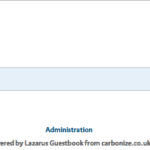 if you do feel free to sign it.
if you do feel free to sign it.Intro
For all you programmers and web developers with a wordpress blog or site how would you like to create a portfolio of all the Programming Projects you accomplished? Well in this tutorial I’m going to show you how to create that portfolio and then add a project to that portfolio.
Tutorial Requirements
All you need for this tutorial is
- a wordpress site with the WP-GeSHi-Highlight and Jetpack plugins installed
Instructions
For this tutorial to work you need to
- login to your wordpress dashboard.
- select the
 section of the settings menu.
section of the settings menu. - Check
 .
. - click
 .
. - You should see
 , and when hovering over that image
, and when hovering over that image 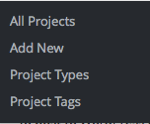 .
. - Select all projects. Here’s an example of some projects I added to my portfolio:

- click
 .
. - switch to the
 view so you can see what code you want to show off.
view so you can see what code you want to show off. - Enter a title here:
 .
. - Type
 and
and  .
. - Copy and Paste any code you want into your project. I chose
 .
. - Click
 .
. - Edit the project to your liking.
- If you’re satisfied with it click
 .
. - click
 to view your project.
to view your project.
Conclusion
There you have it. A portfolio with all the programming projects that have been accomplished.
No comments:
Post a Comment